Tools that support the design (2)
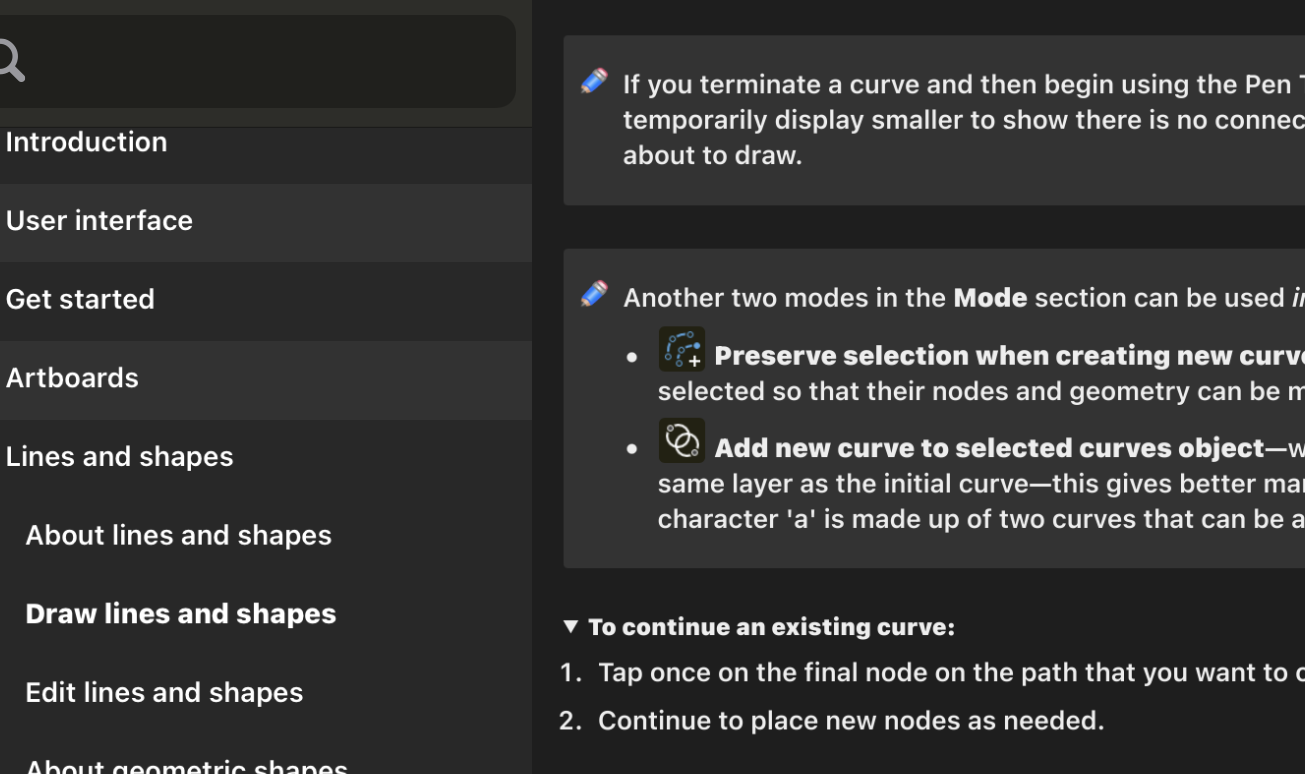
Documents of Affinity Designer
In a previous article, I wrote that “the icon’s functionality is unknown due to lack of documentation in Affinity Designer for iPad”, but there was solid help documentation within the app rather than on the web. There was not enough my research.
This help helped me understand the meaning of the mysterious icon, but it’s a little inconvenient to try it right away.
Since the help position is on the home screen (document selection screen), I need the following steps to try out the features in help documents:
Help screen → close → open document → try → close document → open help → search for the previous item, and so on.
I have no choice but to install the app on my old iPad and display help there to study.
Even so, it’s definitely a great app that can almost do Adobe Illustrator.