Ambient occlusion

A continuation of the previous article about making picture frames. To increase the decorative variety of picture frames, we created a new pattern height map in Affinity Designer. Similar to the previous pattern, we converted the height map to a normal map and ambient occlusion (hereinafter referred to as A.O.), but the latter did not give a good result.
Surfaces that are low position on the height map become dark due to A.O. (Black part at the top of the figure below)
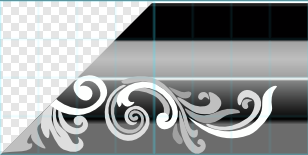
That’s fine for gaps or holes, but for large areas, the A.O. should be bright except for steps. Therefore, instead of converting from height map, we decided to create images for A.O. using Affinity Designer.
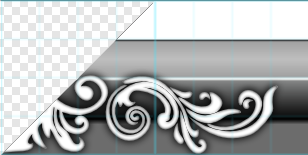
This made it possible to eliminate unnaturally dark areas. The following was applied to the picture frame model.

The bottom edge of the picture frame is dark, which is another issue that is currently being investigated.