Because I am Human
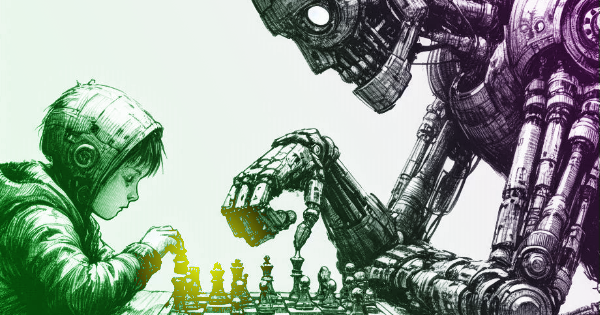
Captcha trap
We needed to use PayPal to pay for our license, but when we logged in we were caught by a Captcha security check. We checked “I am a human” and it showed a ✅, but no matter how long we waited there was no response.
We had no choice but to close the screen and try to log in again, but the PayPal site did not respond. It seems that the session is held by Captcha, and we cannot escape even if restart the browser, use a different browser, or even restart the PC. It seems that the Captcha check is probably tied to the IP address and is blocking access to the PayPal domain.
After a while, we were able to access the PayPal site, but when we tried again, there was no response. We had no choice but to leave the screen as it was, and after about 10 minutes, we got a message saying our session had expired.
In the end, we managed to log in using an SMS passcode instead of a password.
Is this a punishment game?
Since the license fee payment would be made by overseas remittance, we were required to verify our identity, and when we tried to go through the process, we encountered a new problem.
To verifyour identity, a picture of our ID card is taken via the iPhone camera, but the camera’s operation is puzzling. The screen shows a mirror image, and is upside down. This makes it extremely difficult to fit the ID card into the designated frame. We managed to take a picture of the front of the card, but then had to take a picture from diagonally above. No matter how many times we tried to take the picture, it was said to be no good. After failing about three times, the camera was disconnected and would never connect again. It was really an impossible game.
In the end, we were able to transfer the money just by processing the invoice from the licensee, so it seems there was no need to verify our identity, but we never want to go through that verification process again. Because I am human.